What are the most important input and output ports in computers?
Introduction:
In this section of our website, we will share useful information about the most important input and output ports of computers with you, our dear users, so that you can ultimately have a better understanding of the most common input and output ports in the world of computer hardware. In the rest of the article, we will also discuss topics such as different types of computer ports such as USB, HDMI, and DisplayPort. Finally, we will discuss the functionality of various input and output ports on laptops, mobiles, PCs, and gaming. So please stay with us on the website until the end of this article.

What are the most important computer input ports?
Computers have a variety of ports, some of which are input ports and some of which are output ports, In this section of the article, we will only discuss the most important input ports of a computer for you. One of the most important input ports on a computer is the USB port, These ports are commonly found on all computers. USB ports are a standard and common port on modern computers used to connect keyboards, mice, printers, flash drives, and more. It’s worth noting that USB ports come in different generations, which we will discuss in a separate article on the website. Another important input port on a computer is the HDMI port, This port is commonly used to connect computers or laptops to modern monitors or projectors. HDMI is a versatile port for various users and situations as it can transmit audio and video simultaneously.
HDMI ports and cables also come in different generations, which we will discuss in a separate and detailed article on the website. Ultimately, the use of the above input ports depends on your computer or laptop needs. In most cases, you may only need USB and HDMI ports, but sometimes you may need ports like DisplayPort, Ethernet port, 3.5mm headphone jack, or SD card reader to use your computer fully. These ports also have their own considerations, For example, DisplayPort also has different generations that will only perform at their best in optimal conditions. We will discuss this in more detail in the next section of this article.
What are the most important output ports of computers and laptops?
in the previous section of this article, we discussed the input ports of a computer, In this section, we will focus on the most important output ports of a computer and provide more detailed explanations. Unlike input ports that transfer information and signals to computers, output ports do the opposite. They transfer information and signals such as audio and video from a computer to other electronic devices.
Some of the most important output ports on a computer include:
HDMI port: We discussed HDMI ports in the previous section.
DisplayPort: DisplayPort works similarly to HDMI and is often used to transmit audio and video information in computers. It can even offer slightly more advanced capabilities than HDMI for transferring high-quality audio and video. Therefore, gamers and graphic designers often use this port in computer PCs to get image output from their monitors.
VGA port: VGA is an older and common port that was designed and developed years ago to provide image output and transfer audio and video information similar to HDMI and DisplayPort. However, in today’s world, this port may no longer be useful and has lost its place. This is because VGA ports are analog and therefore have much lower quality than DisplayPort and HDMI in transferring images and various resolutions. However, it is still possible to see this port on older computers or laptops.
3.5mm headphone jack: This old port has been around for many years and until a few years ago was found in almost all electronic devices such as cell phones, computers, and laptops. However, it is gradually being phased out and replaced by newer ports such as USB Type-C. Still, it can be used in mobile phones or computers to get audio output from the computer or mobile phone.
Ultimately, the choice of which port to use on your computer or laptop depends on your daily needs and applications. For example, if you are a professional PC gamer, it is best to use the high-quality DisplayPort to get image output. However, for gaming consoles, the best choice for users is to use the appropriate HDMI ports. Someone might use their computer or laptop for tasks like rendering and video editing. In such cases, newer ports like 3rd generation and newer USBs can be very helpful for quickly transferring video files. For image output as well, it can be said that using newer versions of DisplayPort and HDMI can be useful for transferring video and rendering images.

What are the most important computer input and output ports in the game?
In this section of the article, we will discuss the most important input and output ports that can be useful for gamers while playing games, As mentioned in previous sections, gaming requires different ports depending on the platform. For example, PC gamers can use DisplayPort or HDMI cables to connect their monitors for image output. DisplayPort is generally preferred by PC gamers for its superior performance, Console gamers, on the other hand, typically use HDMI ports since most consoles, such as those from Sony and Microsoft, are equipped with them. In this case, gamers should opt for newer versions of HDMI ports for optimal performance.
Both PC and console gamers need to connect peripherals like mice and keyboards to their devices. USB ports are universally available on all computers, consoles, and laptops, making them the go-to choice for connecting peripherals. It’s important to consider the USB version when connecting peripherals to newer devices that may have USB 3 or newer ports, This ensures compatibility and optimal performance. Virtual reality headsets and other accessories also require specific ports for connection, It’s important to check the compatibility and requirements of these accessories to avoid any issues. Some older computers may still have Ethernet and PS/2 ports, While using PS/2 ports is not recommended on newer computers, they may be relevant for older systems.

What is the difference between the most important input and output ports of the computer in terms of speed and support for motherboards?
When it comes to the most important input and output ports on computers, there are a few key factors to consider regarding speed and compatibility with different motherboards. One of the ports that can significantly impact speed and motherboard compatibility is the USB port. As mentioned earlier in this article, USB ports come in different generations, each found in different motherboards and computers. For example, USB 2 has a speed of 480 megabits per second and is rarely found in newer devices like laptops. However, it was one of the most commonly used ports in laptops and motherboards until just five years ago.
USB 3 and USB 3.1 offer faster speeds of 5 gigabits per second and 10 gigabits per second, respectively, These two ports are now found in most electronic devices, motherboards, and laptops. With the introduction of USB 4, which boasts a speed of 40 gigabits per second, we can expect newer devices like laptops and motherboards to gradually support this type of USB, Similar to USB, DisplayPort and HDMI also have different generations. DisplayPort has versions like 1.4, while HDMI has versions like 1.4 and 2.1, used in various devices like computers and gaming consoles. Modern computers and motherboards feature a combination of the aforementioned ports. More expensive motherboards usually have multiple instances of each port, while budget models may have fewer ports, such as only three USB 3 ports.
Conclusion:
We hope this article has been useful for you, our dear users, and you have been able to gain more information about the most important input and output ports of computers. In general, as you can see in the text of the above article, there are important points to consider and prerequisites for the most important input and output ports in the world of laptops, mobiles, PCs, and operations such as gaming. If you have any other questions about the most important input and output ports of computers, please feel free to share them with us in the comments section of this article.
Related Posts:
1- Everything you need to know about the types of form factors of motherboards.
2- What are the key differences between HDMI 2.0 and HDMI 1.4?
3- What are the key differences between 2.1, 5.1, and 7.1 speakers?
4- What are the important differences between SSD and HDD memories?
5- What are the important differences between DDR4 and DDR3 RAM?
6- What are the key differences between RAM DDR4 and DDR5?
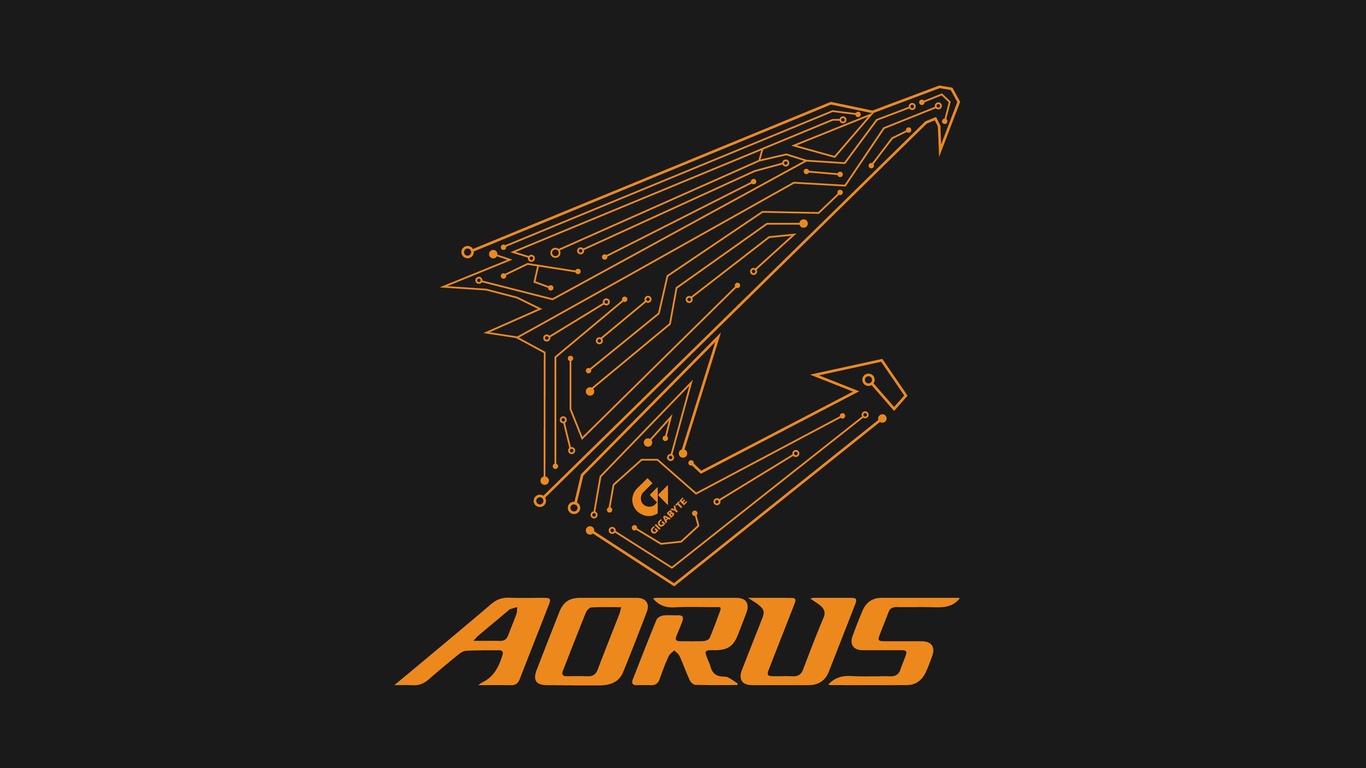
hardwaredifference.com is a blog that tries to share the differences between different hardware in simple language for users interested in the hardware world. We put articles on the site for dear users in various hardware fields, including PC, gaming, consoles, laptops, mobiles, etc . We hope you spend helpful moments on our blog.




